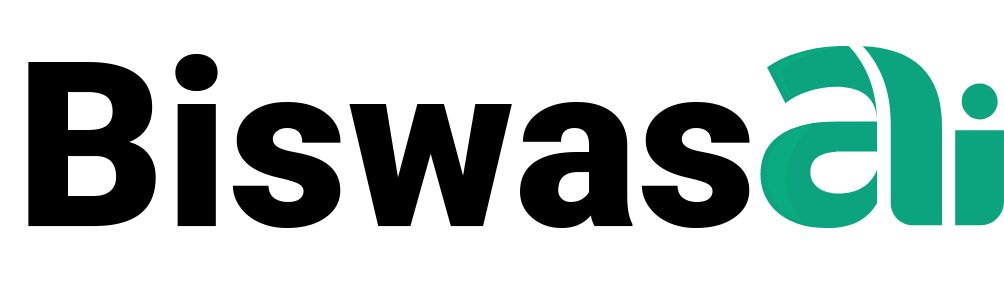How to design a WordPress website?
Designing a WordPress website involves the following steps:
- Choose a domain name and hosting: Choose a domain name that is relevant to your business or brand, and select a hosting provider that best suits your needs.
- Install WordPress: Once you have a domain name and hosting, install WordPress on your server.
- Choose a theme: Choose a WordPress theme that fits your brand or business. There are many free and premium themes available, so choose one that suits your needs and customization requirements.
- Customize the theme: Customize the theme to match your branding by uploading your logo, choosing colors, fonts, and other design elements.
- Create pages: Create pages for your website, including a homepage, about page, contact page, and any other relevant pages.
- Install plugins: Install plugins to enhance the functionality of your website. Plugins can help with SEO, security, social media sharing, contact forms, and more.
- Add content: Add content to your website, including text, images, videos, and other media.
- Optimize for search engines: Optimize your website for search engines by using relevant keywords in your content, adding meta descriptions and title tags, and using SEO plugins.
- Test and launch: Test your website thoroughly to ensure it is functioning properly and launch it when everything is working as expected. Designing a WordPress website can be a complex task, but following these steps will help you to create a professional, attractive, and functional website for your business or personal needs.